Apakah Anda sedang mencari cara setting plugin WebP Express di WordPress, jika iya? maka Anda berada di website yang tepat.
Jangan lupa subscribe channel Sawal Walker!
Apa itu Plugin WebP Express?
WebP Express adalah plugin yang berfungsi untuk convert file .jpg .png ke format .webp secara otomatis.
Salah satu keunggulan format WebP menggunakan metode kompressi lossy dan lossless yang lebih baik dibanding format gambar .jpg dan .png.
Sehingga pemuatan gambar jelas lebih unggul format WebP.
Langkah-Langkah Setting Plugin WebP Express di WordPress
- Install dan Aktifkan plugin WebP Express
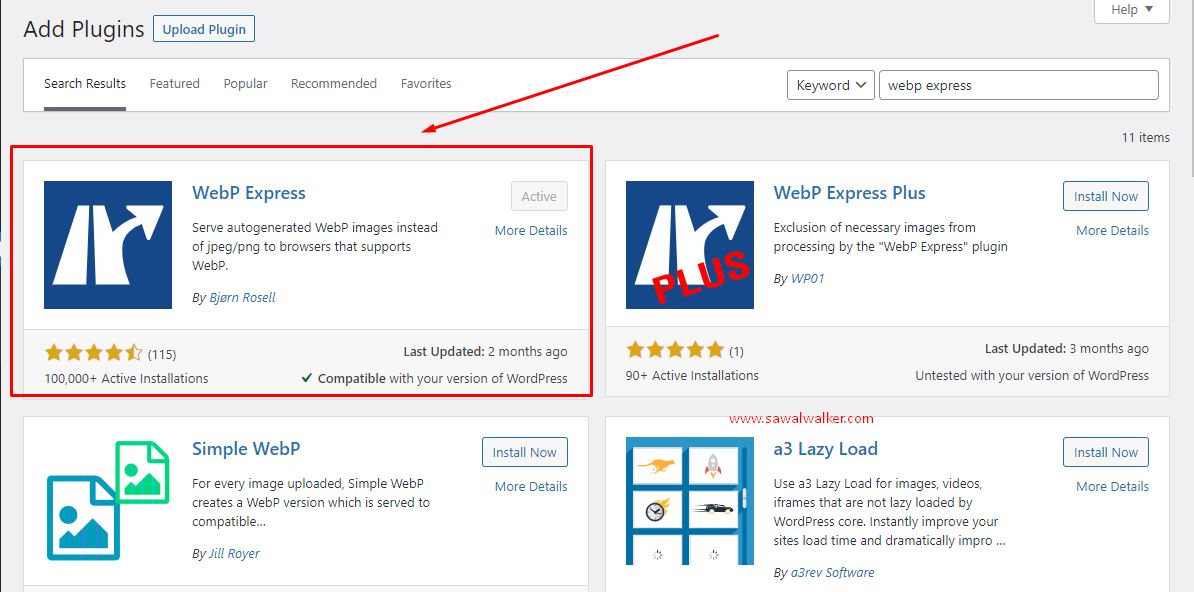
- Masuk ke pengaturan plugin WebP Express, Settings – WebP Express
- Lalu setting seperti ini:
Operation Mode : CDN friendly
General
- Scope : Upload only
- Image types to convert : Both jpegs and pngs
- Destination folder : Mingled
- File extension : Append “.webp”
- Destination structure : Image roots
- Cache-Control header : Do not set
.htaccess rules for webp generation
- Create webp files upon request? : Ceklis
Conversion
- Jpeg options
WebP encoding : Lossy
Quality for lossy : Fixed quality - PNG options
WebP encoding : Lossless
Quality for lossless : Apply preprocessing - Conversion method : Aktifkan Imagick dan Gd extension
- Convert on upload : Jangan ceklis
- Bulk convert : –
Alter HTML
- Alter HTML?: Ceklis
- Replace <img> tags with <picture> tags, adding the webp to srcset. : Ceklis
- Dynamically load picturefill.js on older browsers : Ceklis
- Reference webps that haven’t been converted yet : Ceklis
- Use content filtering hooks (the_content, the_excerpt, etc) : Ceklis
Web service
- Enable web service? : Jangan ceklis
Atau ikuti seperti gambar settingan dibawah ini:
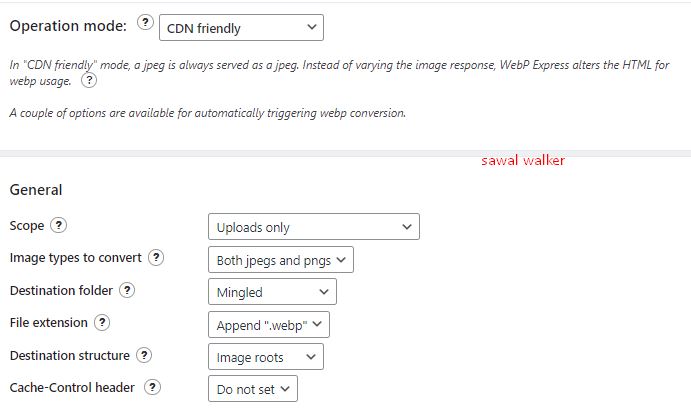
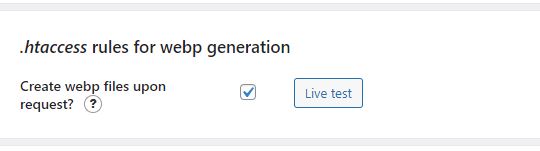
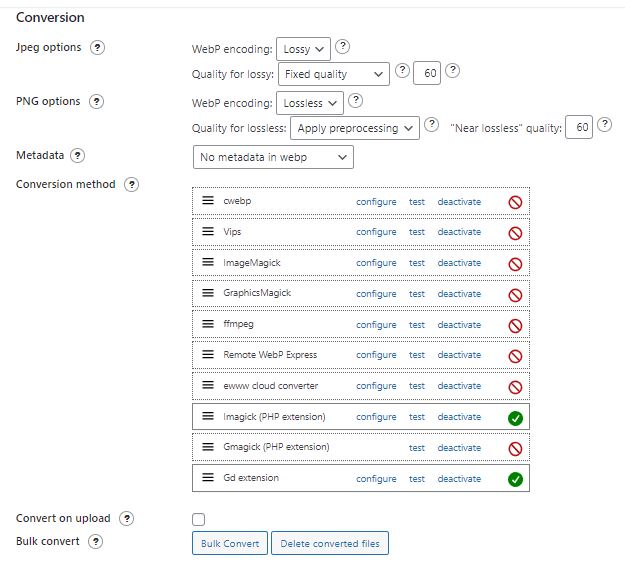
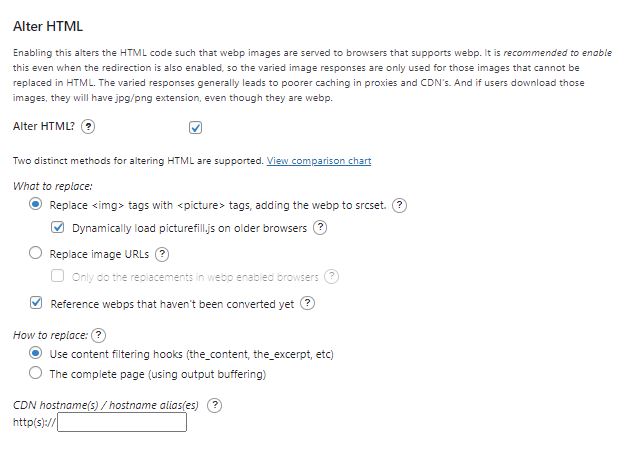
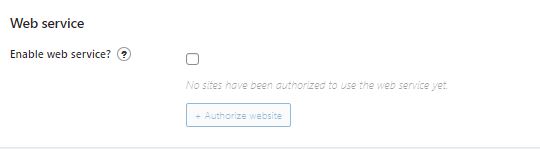
- Selesai.
Baca juga Cara Setting Plugin CDN Statically di WordPress [UPDATE]
Penutup
Demikian yang dapat Sawal Walker bagikan, tentang cara setting plugin WebP Express di WordPress . Sekian dan terima kasih telah mengunjungi www.sawalwalker.com, semoga bermanfaat dan sampai jumpa lagi di artikel WordPress berikutnya. Dapatkan informasi-informasi menarik mengenai hosting terbaik, jasa pembuatan website, Software VPN terbaik.

